Boost your customer service with a support ticketing system
In today’s fast-paced world, customers expect quick responses – whether they email, call, or chat with your company. Keeping up with various channels, prioritising tickets, and providing timely updates can be a real challenge.
That’s where Lime CRM comes in. Our ticketing platform provides you with tools to speed up your customer service process, helping you deliver the exceptional support your customers deserve.

How a ticketing system helps you deliver better service
Whether you call it a ticketing system, helpdesk software, or help center software, the goal is the same: efficiently managing every ticket from start to finish. A ticketing system automates your coming requests and helps categorise, prioritise, and follow up – making sure nothing slips through the cracks. It’s the perfect solution to common support problems such as long wait times, information islands, and team member dependency.
Investing in a helpdesk software is a must-have for a modern customer service. And by connecting it with other business critical tools such as CRM and ERP, your whole organisation get a 360° view of the customer. Every department – from sales to marketing – can collaborate seamlessly to deliver a personalised experience.
With Lime CRM, your entire company gets a shared customer overview while having the tools to manage their independent workflows – all in one platform.
“The shared ticket view makes sure that no tickets are missed”
“If a colleague is off sick or away, it’s no longer an issue. Thanks to the shared ticket view, nothing gets missed. Lime CRM has made our work so much easier.”
Cecilia Walles, Key Account Manager
HSB Malmö
5 ways to use a ticketing software
From customer service to sales – a ticketing system can serve several purposes for your daily operations. Here are 5 popular use cases:
- Manage inquiries and support requests: Gather all customer inquiries in one place, whether they come via email, chat, phone or social media. Perfect for quick questions such as delivery updates or invoice queries.
- Fault reporting and maintenance: Let the ticketing system manage incoming fault reports and repair requests. This is ideal for real estate companies in need of tracking issues reported by their tenants.
- Streamline more complex inquiries: For inquiries that require multiple steps or collaboration with colleagues, a ticketing system can assign tasks, create checklists, and ensure smooth delegation. If field staff are involved, connecting your helpdesk software with a work order tool is key. Learn more about digital work order management here.
- Empower your sales team: In many B2B companies, customer inquiries such as warranties and service of equipment often fall on the sales team. A ticketing system gives them a clear view of orders, contracts and service agreements, for smooth support no matter who is helping out the customer.
- Enable self-service: Reduce pressure on your support team by letting customers help themselves. Self-service tools such as My Pages, AI-powered chatbots and smart FAQs give customers answers instantly while freeing up time for your support team to manage more complex cases. A win-win for everyone.
Powerful ticketing features in Lime CRM
Lime CRM goes beyond traditional ticketing systems by offering tailored features designed to meet your needs:
Email integration
Automatically convert shared inbox emails into tickets and track conversations seamlessly.
Phone integration
Instantly identify callers with a softphone integration to Lime CRM.
Deadlines and SLAs
Stay on top of your workload by setting clear priorities and deadlines for different tickets.
Real-time insights
Dashboards and metrics keep you updated and proactive.
Complete ticket history
Track every conversation and commitment in one place.
Automate tasks
Streamline tasks with custom checklists or automate them completely.
Global omnichannel
Engage with customers across multiple channels and languages with live translations.
Video and screen sharing
Move effortlessly from customer chats to video calls or screen sharing.
Team routing
Automatically connect customers to the right team or expert.
AI Chatbot
Let an intelligent assistant handle common queries.
Smart FAQ
An interactive help section that predicts what customers need.
Contact form suggestions
Auto-suggest answers based on customer input for faster resolutions.
Benefits of Lime CRM for ticketing
- Enjoy the lack of features that never get used anyway
- Develop and automate processes and tasks over time
- Add business areas and products as your company grows
- Common customer overview for the whole company
- Get statistics and insights on areas of improvement
- Add capabilities such as work order, My Pages and surveys
- Integrate with other important systems
- We know your industry
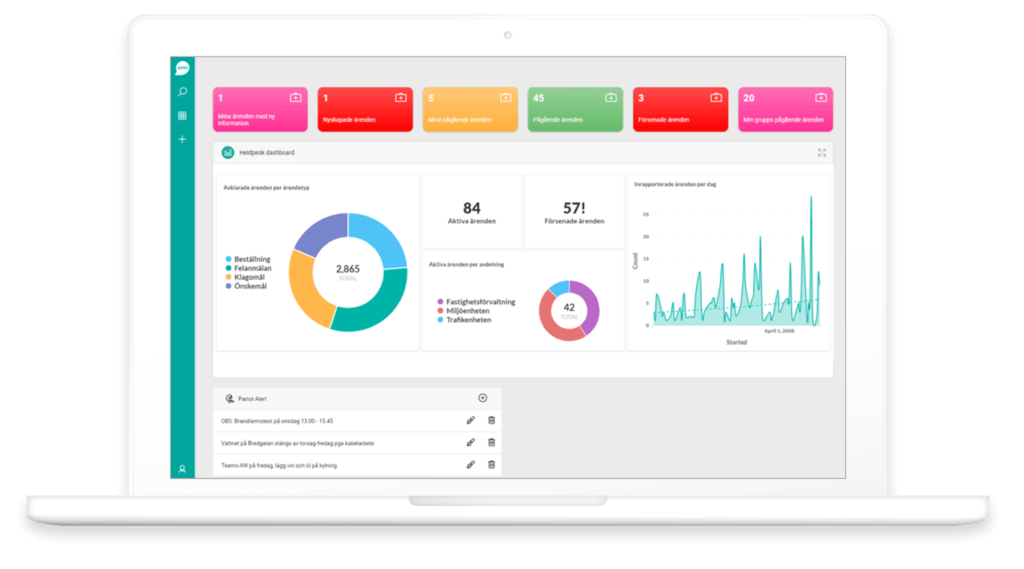
Use insights to improve your customer care
Customer service is often the department with most customer contact in a company. It constantly receives questions and feedback – a goldmine of improvement potential! Beyond streamlining the handling of incoming inquiries, a ticketing system should also provide you with data-driven insights to ensure continuous improvement. With Business Intelligence tools connected to your helpdesk software, you can gain valuable insights into trends, customer behaviours, and how your support team is performing.
Let Lime CRM identify frequently recurring questions, such as where customers can find their latest invoice. These insights enable you to act by creating an FAQ, simplifying your customer portal, or improving your chatbot to answer common invoice-related queries. The earlier in the chain you can provide the answer, the faster the customer can get help. Or if it’s a recurring issue with your product: forward the information to the parts of your organisation that can prevent the problem instead.
The ability to act on the analysis is absolutely crucial. Many large ticketing systems are limited in how adaptable they are. Lime CRM gives you the freedom to easily customise and expand, for instance, with new fields, checklists, automations, buttons, and FAQ articles.
AI, Automation, and self-service
Increased customer satisfaction and reduced workload on support are just some of the benefits that automation and AI tools can bring to your customer service team. With the help of AI and automation, cases can be prioritised, categorised, and delegated efficiently.
Lime CRM offers features that automatically create, categorise, and assign quickly reach the right person. Another powerful tool is our AI chatbot and FAQ, which allow your customers to resolve their issues on their own – without needing to contact customer service.
However, many customers still prefer getting help by talking to a support agent, and the willingness to solve problems independently varies depending on age and technical know-how. That’s why it’s crucial for AI and automation to support, not replace, the customer service experience. The features in Lime CRM help you balance digital support and personal assistance – benefiting both customers and your customer service team.
Want to dive deeper into the topic of AI for customer service? Check out our article on AI for customer service.
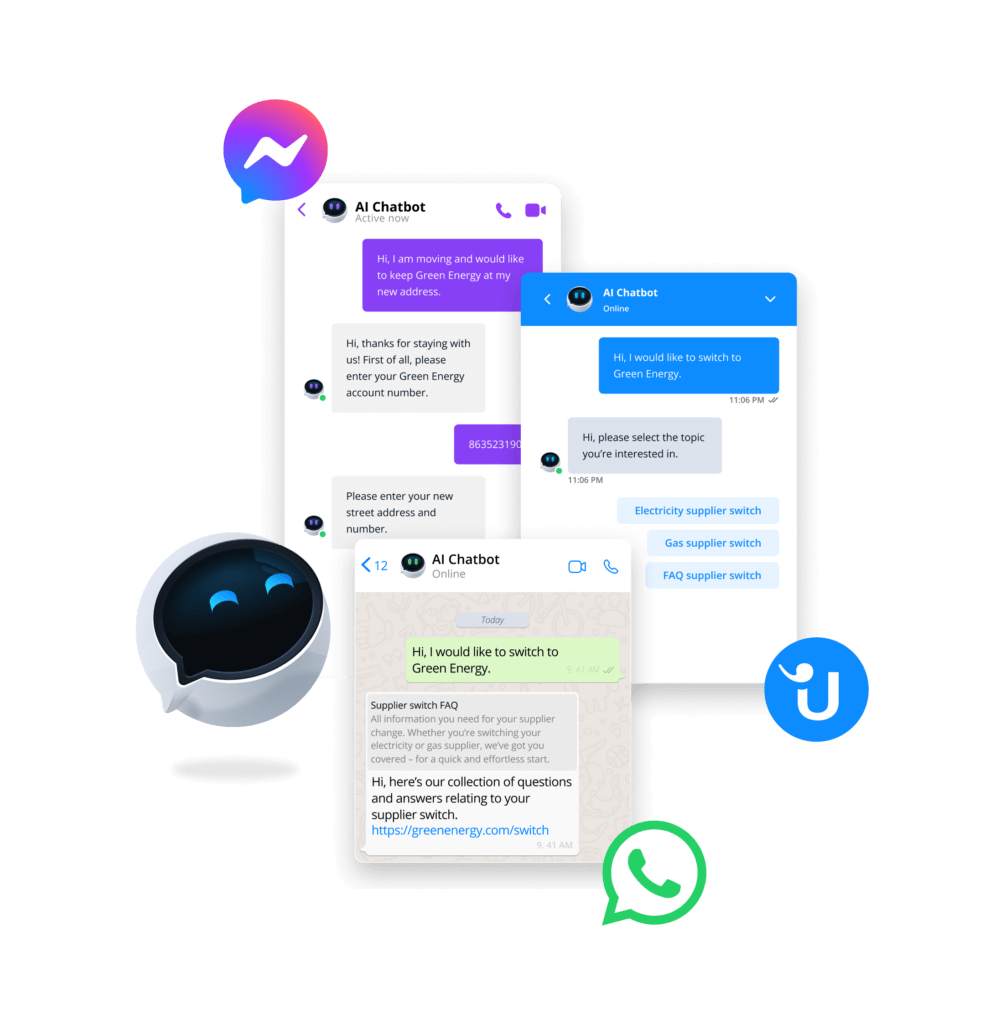
Join Award-Winning teams Like Skellefteå Kraft

Skellefteå Kraft, a leading Swedish energy provider, uses Lime CRM to manage tickets across their organisation. The result? Award-winning customer service, better collaboration, and no tickets are forgotten. Lime CRM supports their entire business – from ticketing management to handling orders for EV chargers and solar panels.
What results are you looking to get from your ticketing software?
We are with you the whole way for you to get the most out of your investment. Here are a few examples of the value that Lime CRM can bring to your ticketing management.
50%
Reduction in manual ticket handling
1 month
Time saved with AI-powered tools per year
80%
Share of customer queries resolved through self-service
Are you ready to elevate your customer service?
Take your next step to give your customers the attention they deserve. Let’s create a solution tailored to your business.
Get inspired by our happy customers
-
Read customer story: Trollhättan Energi
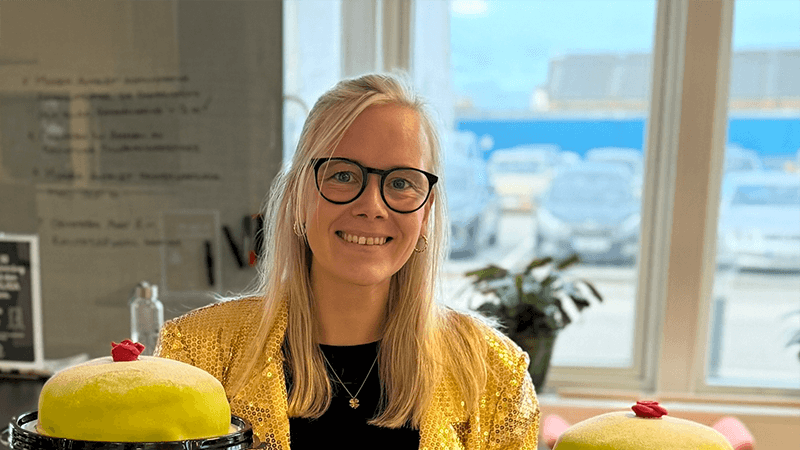
Trollhättan Energi
How do you create a seamless customer experience in a company with multiple services? Here, they share how Lime CRM…
-
Read customer story: IFK Haninge

IFK Haninge
IFK Haninge uses SportAdmin to gain more time for their teams and members. “If you work in the non-profit sector,…
-
Read customer story: PSD Bank Nürnberg
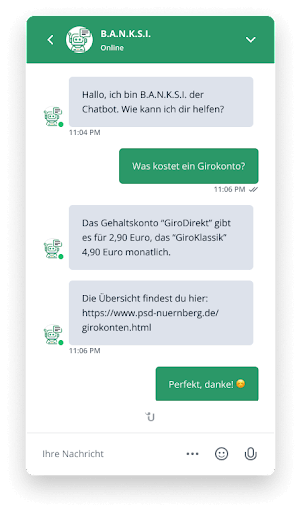
PSD Bank Nürnberg
PSD Bank Nürnberg is leveraging the advantages of AI support. With the help of a chatbot, they now automate nearly…