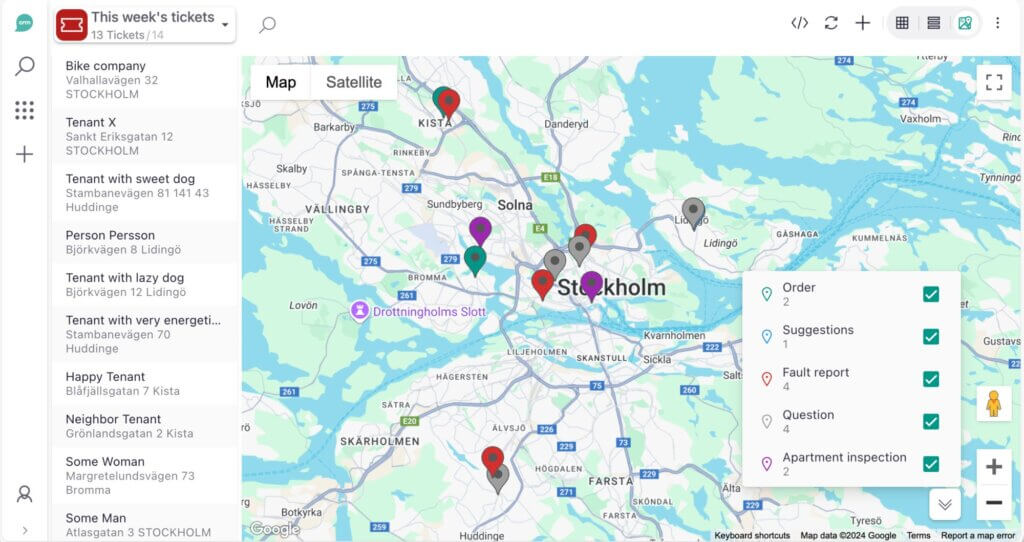Map view
Map views in Lime CRM is a powerful tool for location-based insights. Visualising your customer data from Lime CRM in the integrated Google Maps enables you to make informed decisions, streamline your logistics and ultimately improve customer satisfaction.
Technical Information
Compatibility
Webclient, Cloud
Category
Sales, Service, Management
Developer
Lime Technologies
Languages