How to create smooth workflows

Managing administrative tasks can pose a challenge for businesses across all industries. Integrating Visma with Lime Go presents a smart solution to maximize productivity and establish smoother, more efficient processes.
Would you like to decrease the time spent on administrative tasks and instead allocate more focus toward closing deals?
Simplify invoice management
Through the integration of Lime Go and Visma, an overall picture of your customer interactions, sales, and financial data is generated. You can easily track customer invoices, payment history, and outstanding invoices directly from Lime Go, enabling you to make informed decisions throughout the customer journey. Additionally, the integration facilitates seamless data transfer between the sales and finance departments, fostering smooth collaboration and enhancing process efficiency.
Boost productivity, achieve more effortlessly
Through the integration, you can automate several administrative processes, thereby freeing up time and resources to focus on the most critical tasks. Whether it’s managing invoices, synchronizing customer data, or tracking sales trends, the integration provides the necessary tools to streamline and optimize workflows within your business.
Real-time data synchronization
Experience the seamless and rapid integration between Visma and Lime Go, where data synchronization occurs in real time. With this robust connection, you always maintain the latest information without cumbersome processes. Updating products in Lime Go? Your changes are directly synced with Visma. Registering an invoice or order in Visma? The information is immediately reflected in Lime Go. With this close interconnection, you can work efficiently and focus on what truly matters to you.
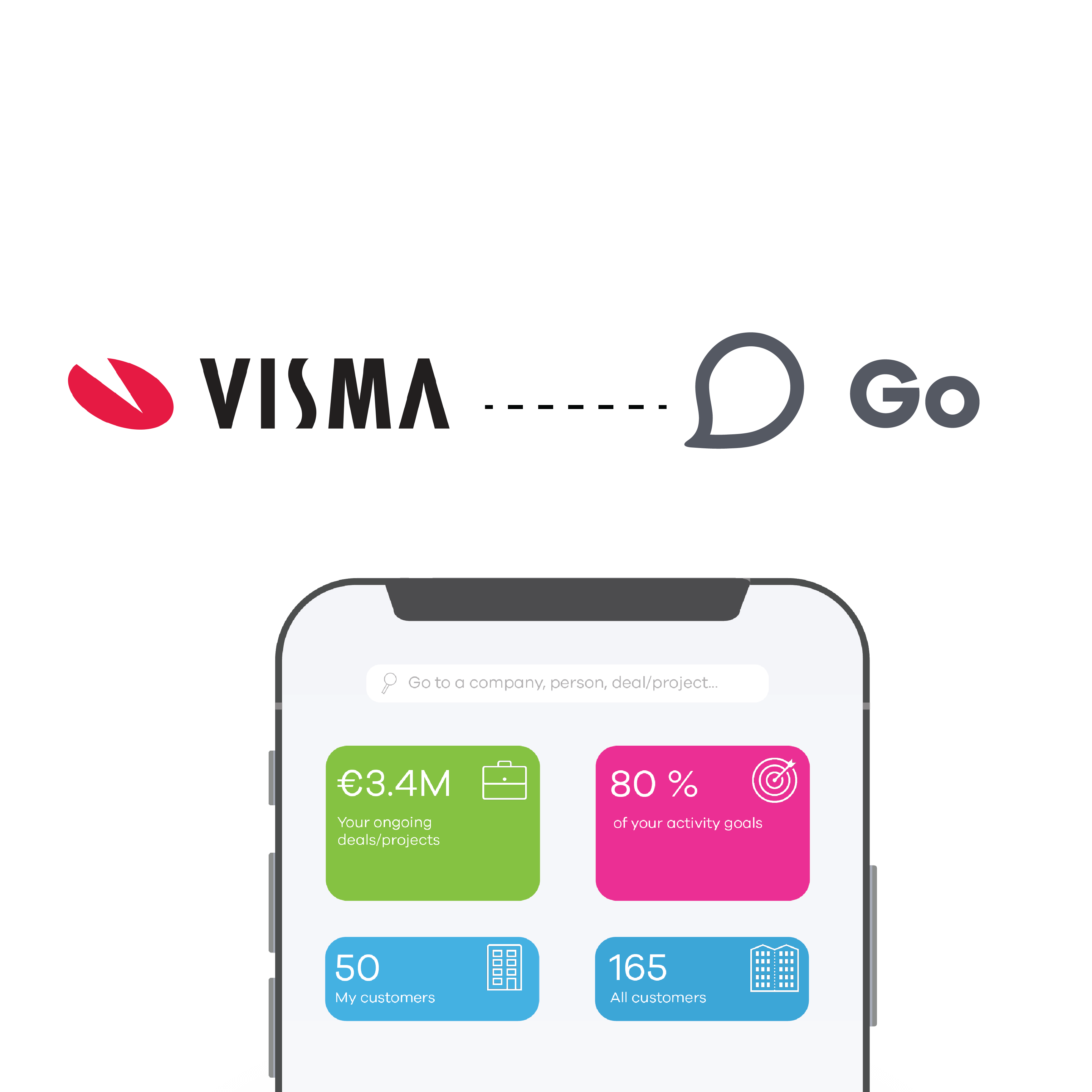
Do you want to know more about the advantages of connecting a business system to Lime Go?
How does the integration work?
Integrating your Visma account into Lime Go is quick and easy. The synchronization process ensures that any changes are automatically made and reflected in both systems, eliminating the need for manual updates.
- Log in
- Click on Settings, Integrations, and ERP
- Select Fortnox and what should be synchronized regarding companies/businesses and whether you will create orders/invoices in Visma
- Choose between Standard and Premium synchronization
- “Activate” – a new tab opens, and you will be redirected to Visma
- Done!
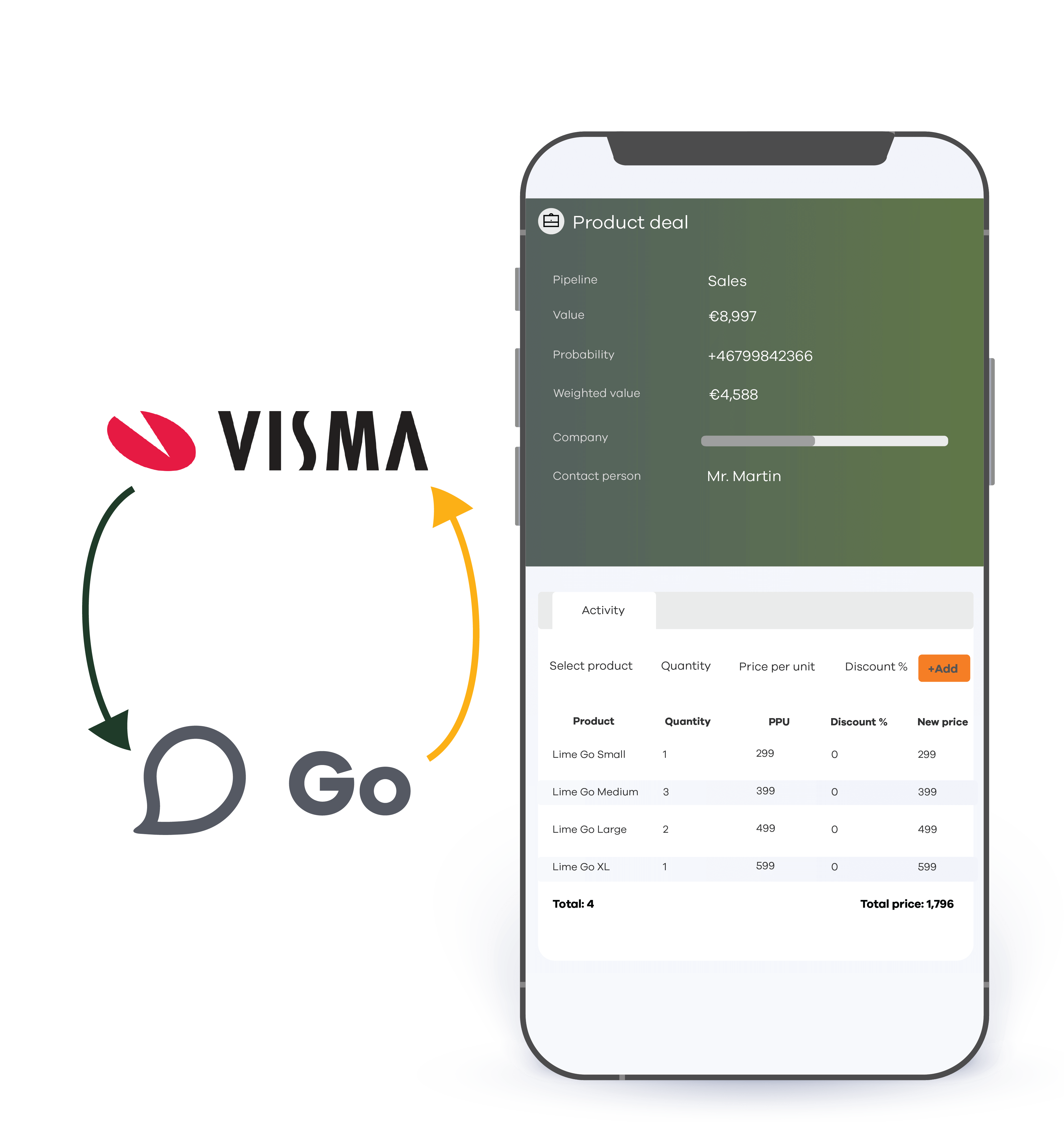
Bye-bye hassel
Say goodbye to hassle. Focus on the right things and spend time on what actually creates value. Through data synchronization and more efficient processes, you can optimize your business and reduce unnecessary administration. Use your time efficiently by minimizing duplication of work and prioritizing correctly!
Do you want to avoid double work?
Simplify your day and minimize unnecessary administration. Connect your CRM system to your business system and eliminate duplicate work!