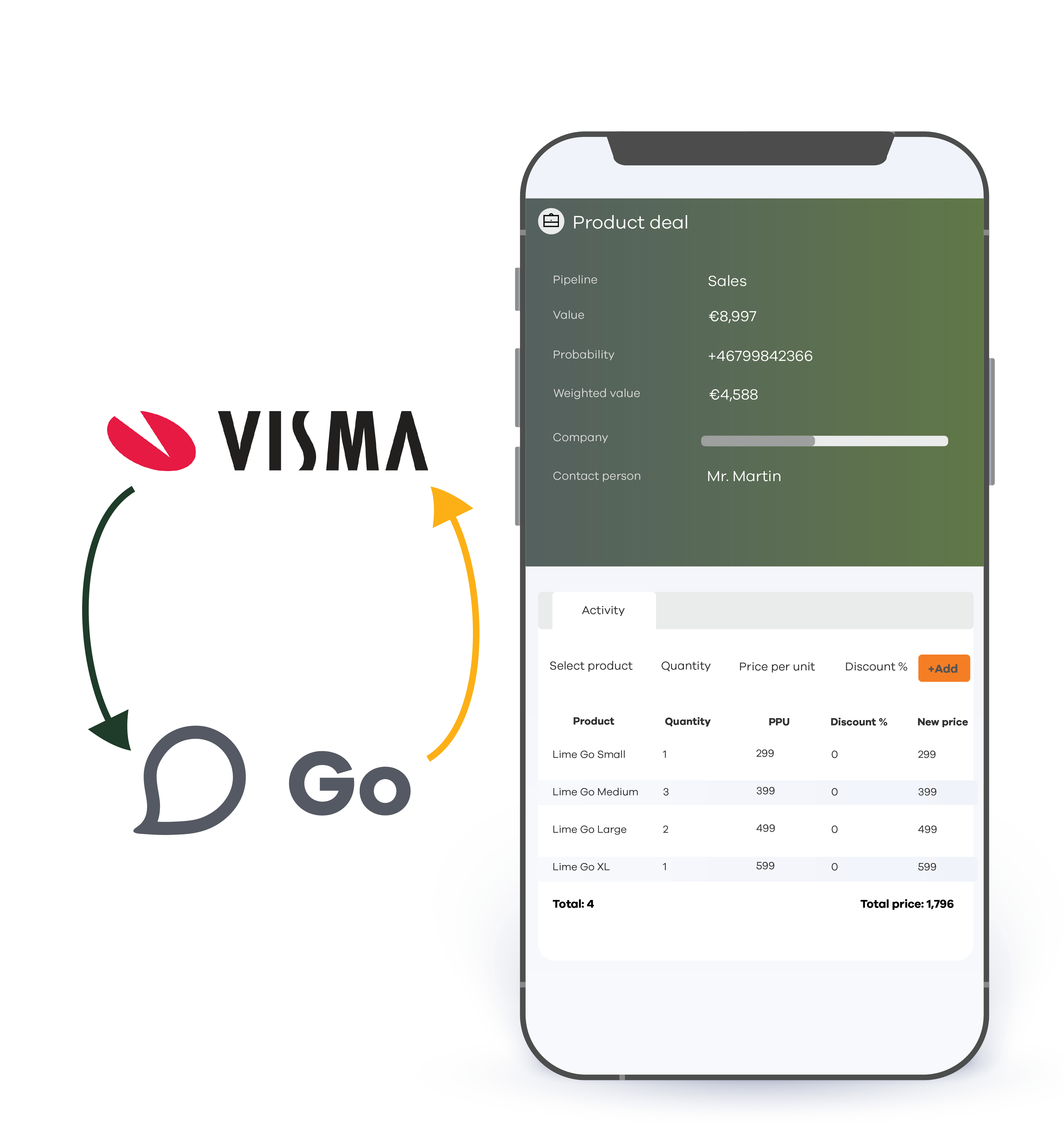Integrate Visma.net with Lime Go
A smooth workflow is vital for success in business. Integrate Lime Go and Visma.net to streamline processes and free your team from administrative tasks, saving time and resources.





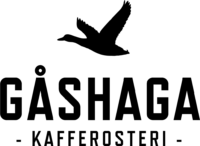


Integrate Visma.net and Lime Go today
The integration allows you to manage customers in both Lime Go and Visma.net, giving you the flexibility to add new customers or update existing ones in both systems. We help you automate the management of expenses so that you can focus on more important things instead!




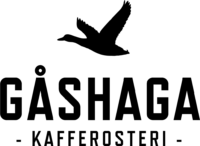


Popular features
We’ve built Lime Go with thoughtful and powerful features to take your business to the next level. Find features that will suit your needs.
-
Marketing, Popular
Newsletter
Become personal. Connect with your customers by sending personalized and professional communications. Edit layouts, text, and more to tailor your messages to perfection.
-
Popular, Sales
Sales dashboard and leaderboard
Get a better overview of your results to maximize your sales. Review your monthly performance data from the past year, analyze deal sources, and compare various periods.
-
Learn more: Company dataCompany Data, Popular
Company data
Always have access to updated company data. Access information on over 3.7 million companies from Dun & Bradstreet, receiving updates on their name, address, finances, and company size.
What are you waiting for?
There’s no time to waste! Let’s find the solution that will help you get more customers and turn existing ones into loyal ambassadors today.